This is to document my home pi3 cluster setup when using HypriotOS and Rak8s.

My Shopping List
- MicroSD Cards (x4)
- Raspberry Pis 3 B+ (x4)
- GL.iNet GL-AR750 Travel AC Router
- 5 Pack of USB Power Cords
- Stackable Pi Case
- AUKEY Quick Charge 3.0 5-Port USB Charger
All available in this Amazon ideas list
Price varies but comes to around £250.
Network Setup
First step is to ensure we have a network that the pis can utilise.
The cloud-config.yml files configure the wlan0 adapter on each of the raspberry pis. Each pi will connect to the WLAN Router which supplies the SSID PiHub247. Our network layout should be as follows:
| IP | Name |
|---|
GL.iNet GL-AR750 Travel AC Router Settings
This travel router comes with a simple interface on top of OpenWRT which made it super easy to configure.
Initially we need to ensure the GL.iNet router is set to 192.168.2.1. Default is 192.168.8.1 on this device.
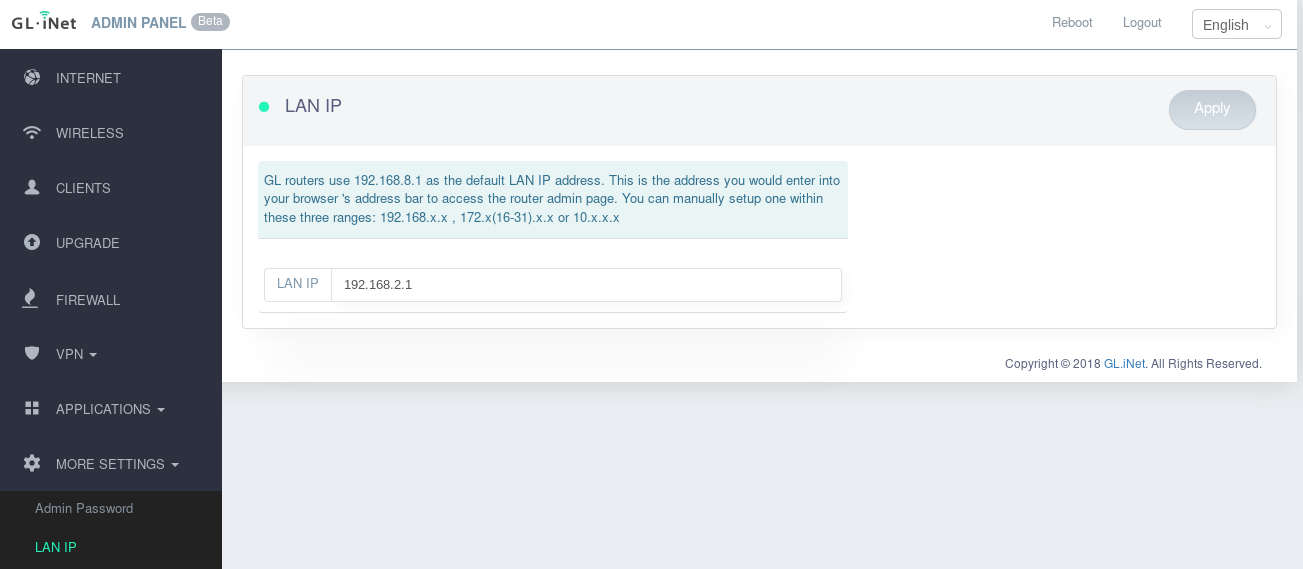
I then connected it up as a repeater to my home network. The travel router automatically gets assigned an IP from my home router DHCP and configures the DNS/Gateway.
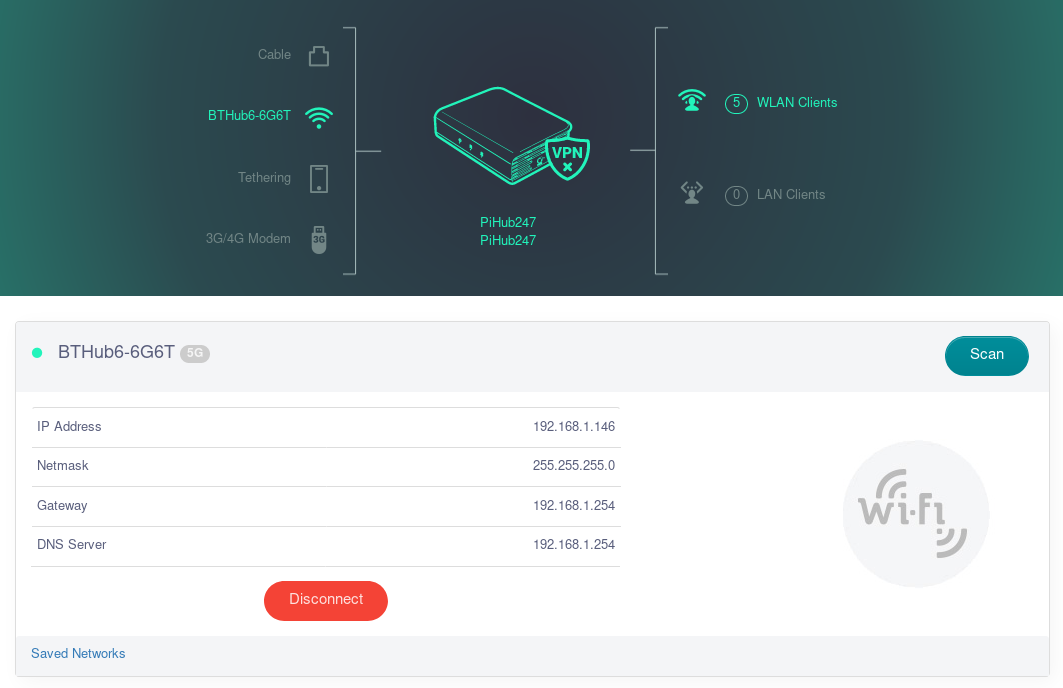
Next we change the wireless configuration/passwords in the wireless settings. I disabled the 2.4Ghz band and I have set the PiHub247 password to be b4k3m3aPIE. :)
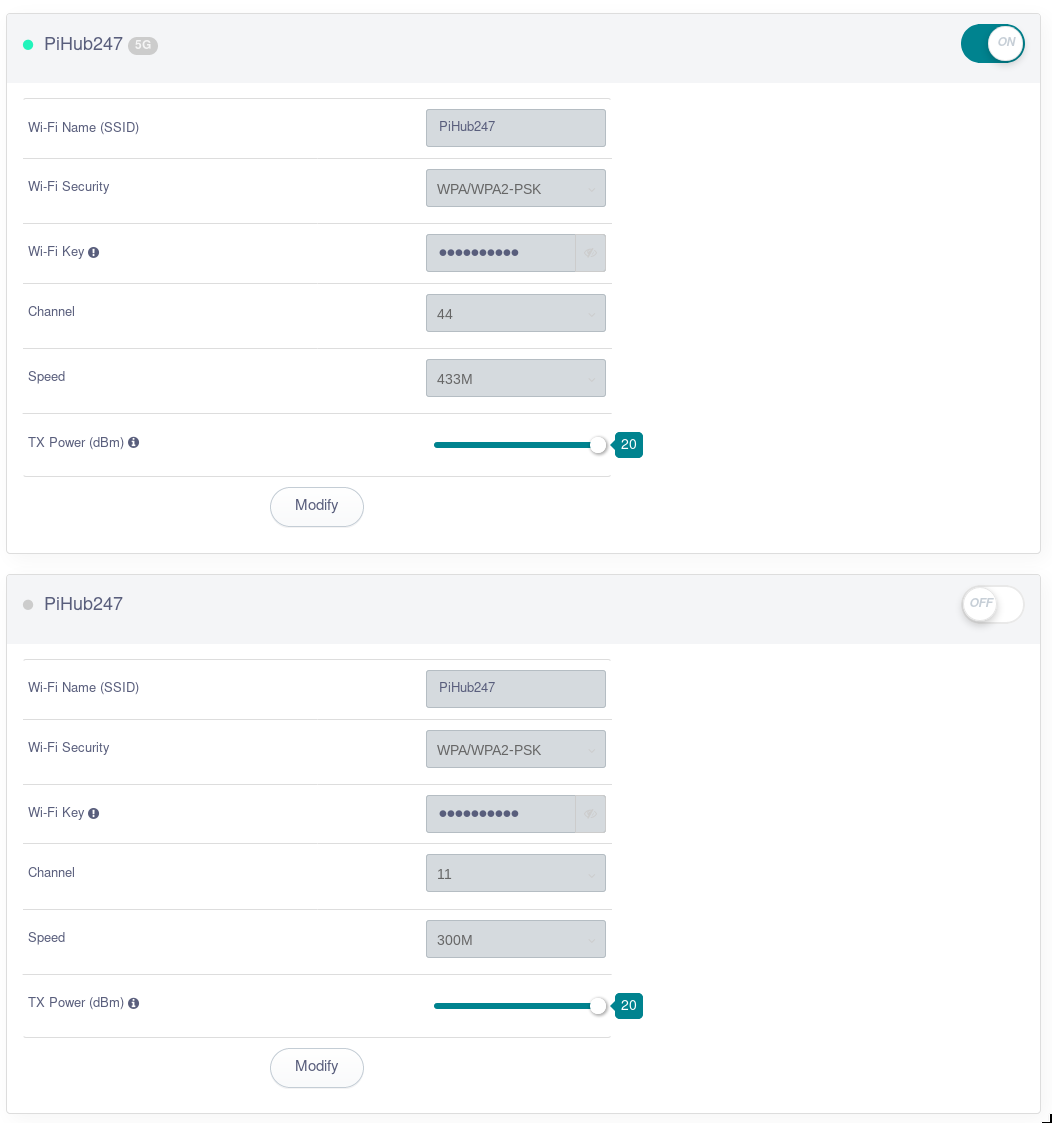
/etc/hosts file
On the ansible host/laptop I have the following /etc/hosts file.
127.0.0.1 localhost localhost.localdomain localhost4 localhost4.localdomain4
::1 localhost localhost.localdomain localhost6 localhost6.localdomain6
192.168.2.201 hello-nodejs.rak8s001
192.168.2.200 rak8s000 rak8s000
192.168.2.201 rak8s001 rak8s001
192.168.2.202 rak8s002 rak8s002
192.168.2.203 rak8s003 rak8s003
Clone my Rak8s fork
I’ve made some tweaks to the Rak8s Github master in order for the playbooks to work with the latest HypriotOS Version 1.10.0.
git clone --single-branch --branch welshstew https://github.com/welshstew/rak8s.git
Operating System Install : SD Card Setup
Here we will get HypriotOS installed on the SD cards! For more information please read the Hypriot blog
Install Hypriot’s flash as per the details on GitHub:
curl -LO https://github.com/hypriot/flash/releases/download/2.3.0/flash
chmod +x flash
sudo mv flash /usr/local/bin/flash
Download the hypriotOS image and unzip:
curl -L https://github.com/hypriot/image-builder-rpi/releases/download/v1.10.0/hypriotos-rpi-v1.10.0.img.zip -o hypriotos-rpi-v1.10.0.zip
unzip hypriotos-rpi-v1.10.0.zip
Modify the *-cloud-config.yml files accordingly. The only thing I have removed is my SSH KEY YOUR_SSH_KEY. View the files to inspect the configuration.
Flash the data onto 4 SD cards (The *.yml files exist in cd ./rak8s/pi3_hardware_setup):
flash --userdata rak8s000-cloud-config.yml hypriotos-rpi-v1.10.0.img
flash --userdata rak8s001-cloud-config.yml hypriotos-rpi-v1.10.0.img
flash --userdata rak8s002-cloud-config.yml hypriotos-rpi-v1.10.0.img
flash --userdata rak8s003-cloud-config.yml hypriotos-rpi-v1.10.0.img
Insert your SD cards into your pis and you should have a bunch of ssh accessible pi’s.
user: pirate
password: hypriot
Running the Playbooks
The playbooks should perform the following:
- Create the kubernetes cluster
- Add Ingress to the cluster
- Create a sample nodejs app
ansible-playbook cluster.yml --ask-become-pass -u pirate
After this is done you should be able to login to the cluster and run kube commands:
[user@user-H61H2-LM3 rak8s]$ ssh pirate@192.168.2.200
Linux rak8s000 4.14.98-v7+ #1200 SMP Tue Feb 12 20:27:48 GMT 2019 armv7l
HypriotOS (Debian GNU/Linux 9)
The programs included with the Debian GNU/Linux system are free software;
the exact distribution terms for each program are described in the
individual files in /usr/share/doc/*/copyright.
Debian GNU/Linux comes with ABSOLUTELY NO WARRANTY, to the extent
permitted by applicable law.
Last login: Thu Mar 21 13:39:21 2019 from 192.168.2.126
HypriotOS/armv7: pirate@rak8s000 in ~
$ sudo su -
# kubectl get pods --namespace kube-system
NAME READY STATUS RESTARTS AGE
coredns-86c58d9df4-f8rgl 0/1 Pending 0 4m2s
coredns-86c58d9df4-tkzjf 0/1 Pending 0 4m2s
etcd-rak8s000 1/1 Running 0 5m55s
kube-apiserver-rak8s000 1/1 Running 1 5m54s
kube-controller-manager-rak8s000 1/1 Running 1 6m
kube-proxy-mtxmj 1/1 Running 0 3m25s
kube-proxy-nccgn 1/1 Running 0 3m30s
kube-proxy-nvnkf 1/1 Running 1 4m2s
kube-proxy-v9t6p 1/1 Running 0 3m27s
kube-scheduler-rak8s000 1/1 Running 1 5m53s
Add Dashboard, Ingress, and sample app to the cluster:
ansible-playbook dashboard.yml --ask-become-pass -u pirate
ansible-playbook ingress.yml --ask-become-pass -u pirate
Once the playbooks have run you should be able to access the nodejs app at http://hello-nodejs.rak8s001
Later on, increase replicas if you like:
kubectl scale --replicas=3 deployment/hello-nodejs
and run a load test:
siege -c 200 -t 30s http://hello-nodejs.rak8s001
...
Lifting the server siege...
Transactions: 15674 hits
Availability: 100.00 %
Elapsed time: 29.09 secs
Data transferred: 0.18 MB
Response time: 0.37 secs
Transaction rate: 538.81 trans/sec
Throughput: 0.01 MB/sec
Concurrency: 197.14
Successful transactions: 15674
Failed transactions: 0
Longest transaction: 3.47
Shortest transaction: 0.07