May
15th,
2019
Minio is a light weight AWS s3 compatible object storage server. Part of the knative tutorial is setting it up on minishift which I have also documented in my own way here.
Access the Web Console
To access the web console we need to figure out how to get to it. minishift comes with this handy command to do so:
In this case I will navigate to http://192.168.42.33:31467
Confirm you can access the minio web interface with: demoaccesskey/demosecretkey.
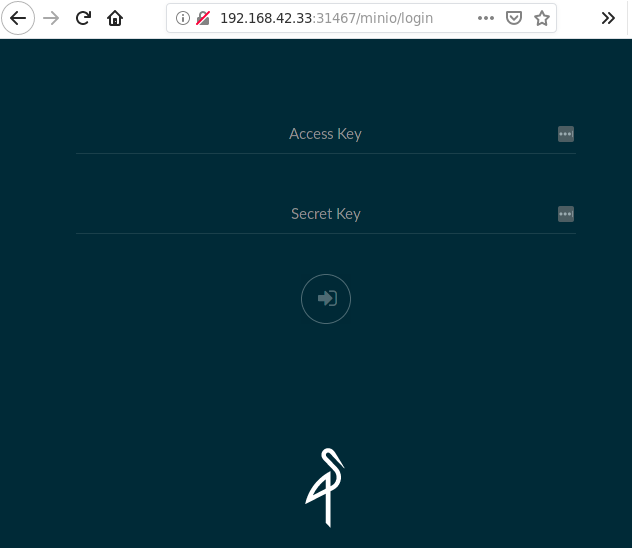
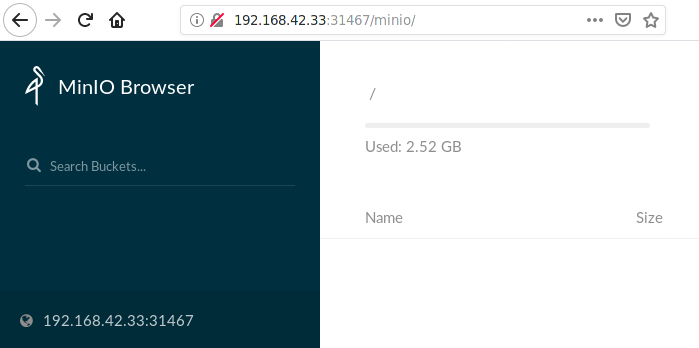
Configure the AWS Client
Backup any existing aws config and add the new credentials demoaccesskey/demosecretkey.
Interacting with Minio
Create buckets
List buckets
Create ./hello.txt and add it to s3://hellobucket
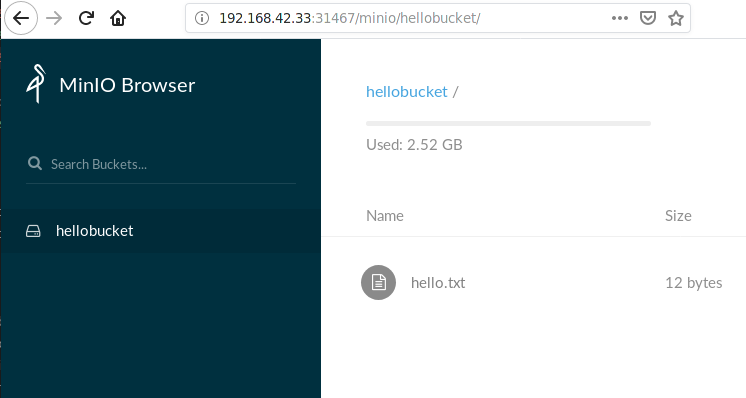
Delete the file from the bucket
Delete the bucket